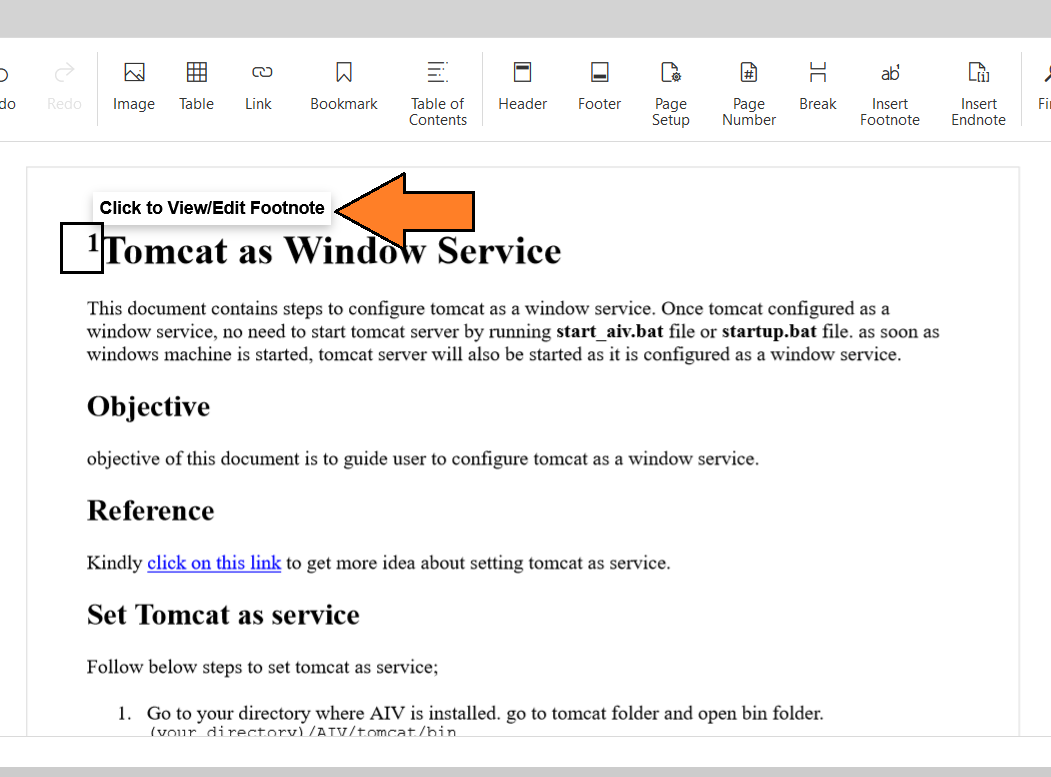Insert footnote and endnote
Overview
The Footnotes and endnotes are both ways of adding extra bits of information to your writing outside of the main text. You can use footnotes and endnotes to add side comments to your work or to place other publications like books, articles, or websites.
- The Footnote adds the comment at the end of the page.
- The Endnote adds the comment at the end of the document.
Follow the steps to add the footnote and endnote in the document widget:
- To add the footnote, click on the insert footnote button from the top-menubar, as shown in the figure below:
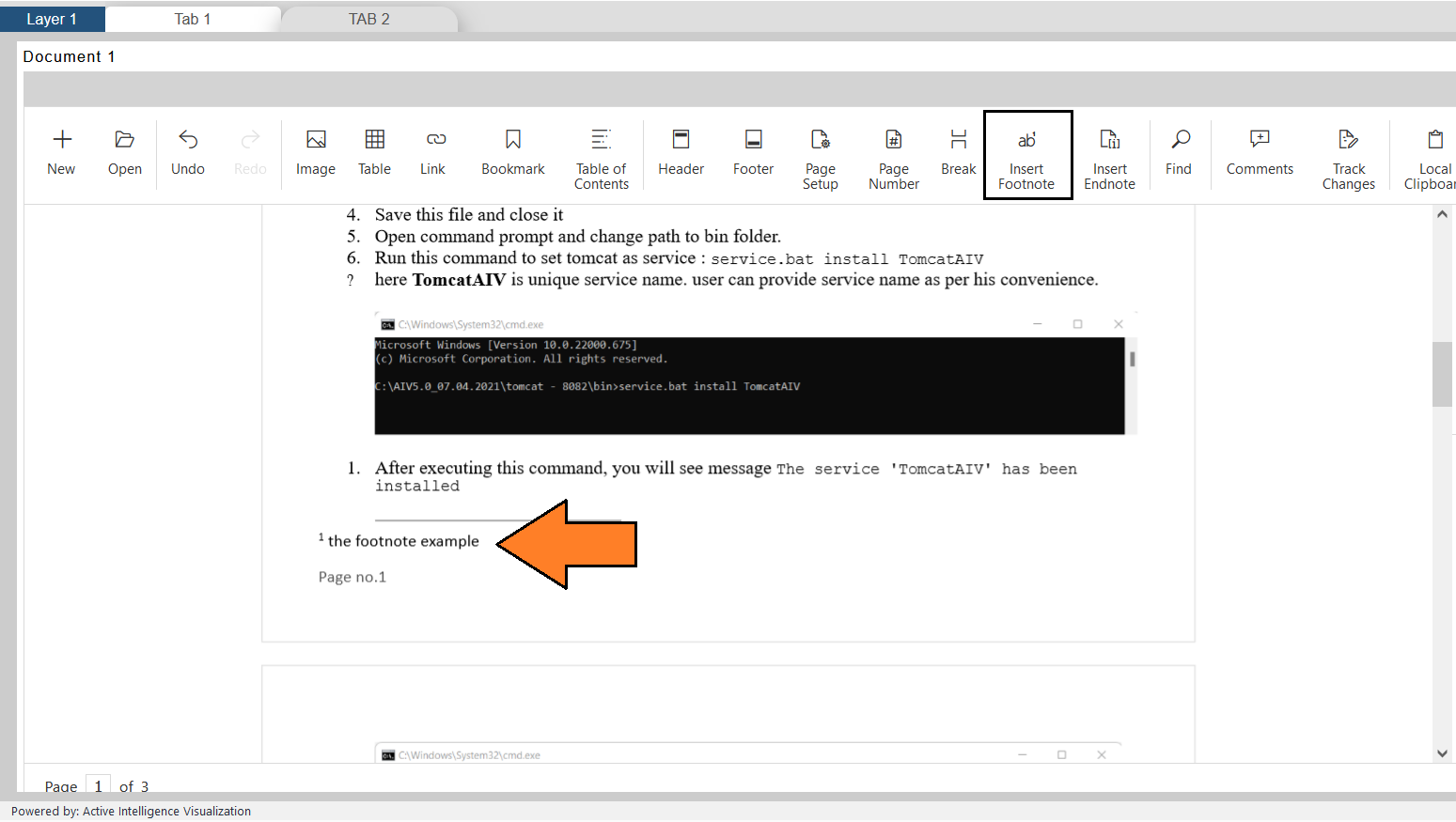
info
The footnote is added before the footer of the document, it means you can add the footer after adding the footnote in the document.
- To add the endnote, Click on the insert endnote button from the top-menubar, as shown in the figure below:
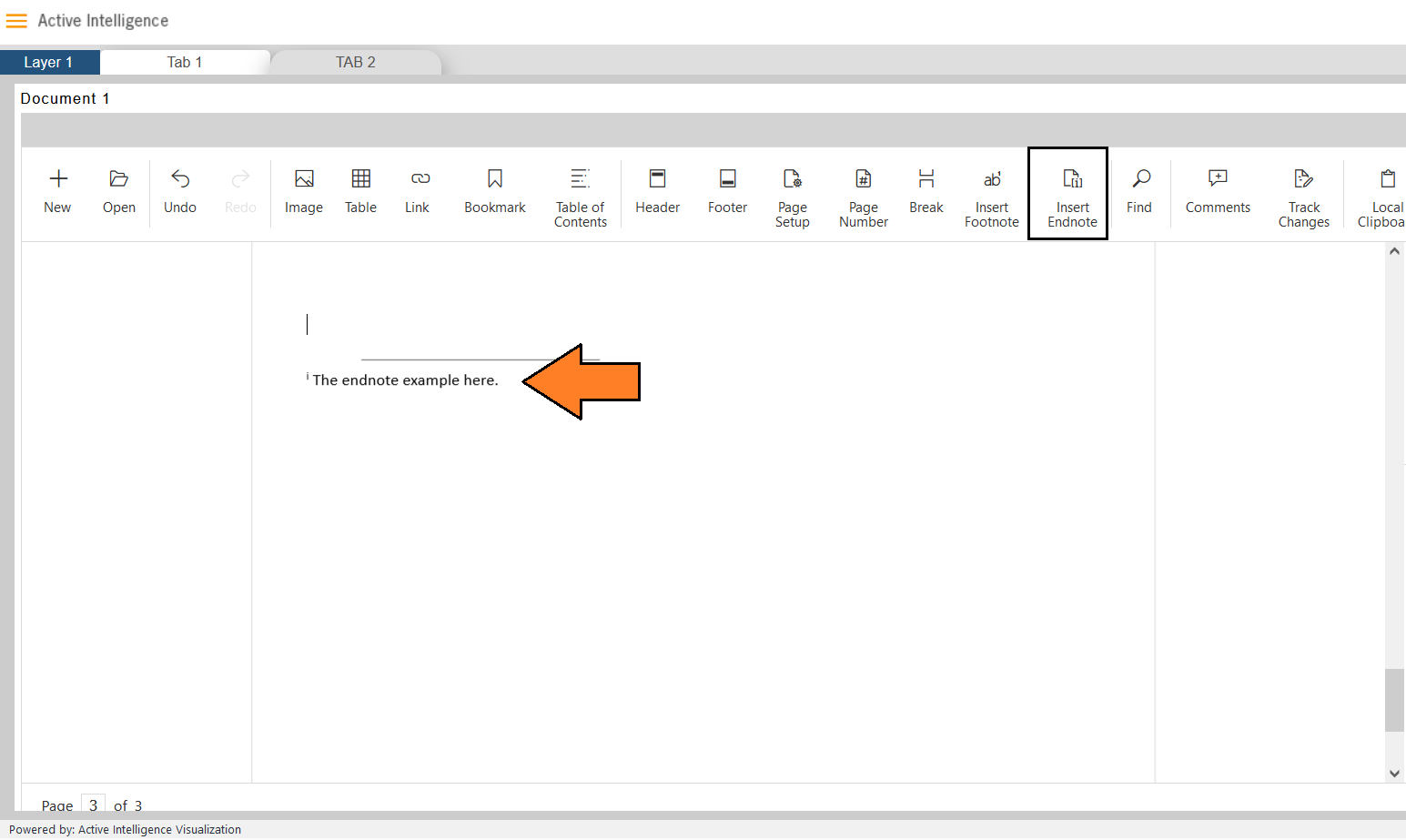
note
The footnote and endnote adds the bookmark in the document so that you can identify the document has the footnote and endnote. this bookmark can be seen at the cursor positions.
- Here, you can double-click on the bookmark to reach the footnote added in the document, as shown in the figure below: